Once again, Amazon rolled out silently the new update for its Kindle Fire (6.2.2) over the air with these new updates:
– Enhanced fluidity and performance
– Improved support for manually setting up email providers in the email app
– Full-screen browsing
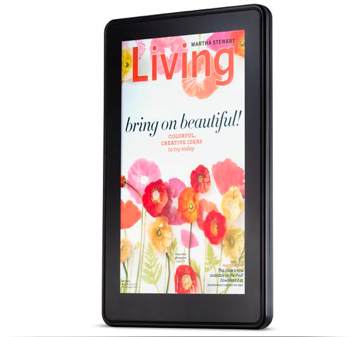
Steps to Root Kindle Fire on 6.2.2:
You need to have ADB installed and working on your PC/Mac. You can refer to my earlier posts.
1) Connect your Kindle Fire to the PC using the USB cable.
2) Copy all of the downloaded files to the ADB folder and then open Command Prompt, CD to the ADB folder and then run the following commands
3) adb push BurritoRoot2.bin /data/local/
4) adb shell chmod 777 /data/local/BurritoRoot2.bin
5) adb shell /data/local/BurritoRoot2.bin
6) adb rootadb shell id
<if uid = 0 then continue, otherwise start again>
7) adb remount
8) adb push su /system/xbin/su
9) adb shell chown 0.0 /system/xbin/su
10) adb shell chmod 06755 /system/xbin/su
11) adb remount
12) adb install Superuser.apk
Just reboot your Kindle Fire to enjoy root access.
Related Files:
1) Kindle 6.2.2 firmware update
2) BurritoRoot2
3) SU
4) SuperUser
Read other related posts:
Follow us on:
Share this article on:


3 comments for “Root new Amazon Kindle 6.2.2 firmware update | How to tutorial | IT Review”