Over the last weekend, I am one of the lucky ones who managed to lay my hands on the iphone 4s. Against the older models – i.e. iPhone 4, the physical form and good ergonomics are intact. My only woe with it is its short battery life.
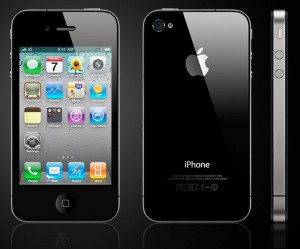
On a full charge basis (100%), with my normal usage pattern of 20% standby, 30% surfing, 40% apps (with data connectivity & location based services) and 10% video, the iPhone 4S cannot last more than a full working day (e.g. 8 hours)
Some of the primary apps which I use on the move are e.g. Facebook, Google Plus, Twitter, Foursquare, Newsstand, Straits Times, CNBC, Banking Apps, Goodreader etc.
After checking around I did gather some useful tips to tweak certain configurations of the iPhone 4s so as to extend its battery life. It has some success (approximately +15%) but still it does not solve the poor battery life issue. These are some of the settings which you can also try:
a) Siri’s ‘Raise to Speak’ feature – Siri can detect when you hold an unlocked phone to your ear and enable its listening mode. This means that your phone is constantly monitoring accelerometers and the proximity sensor while it is unlocked. Visit Settings>General>Siri>Raise to Speak>off.
b) Ping – Apple’s social network for music is used by next to no one. To turn it off go to Settings>General>Restrictions, turn them on and disable Ping.
c) Location Reminders and Find My Friends – If you’re not actively using Apple’s new location-based Reminders app, turn off the feature at Settings>LocationServices>Reminders>Off. I’ve found that it nearly constantly monitors your location and eats up battery. There also seems to be a ‘behavior’ that doesn’t dismiss your reminders once they’re given and will continue to remind you until you delete it in the app. So if you use it, delete when done. You can also disable the Find My Friends app when not in use here, although it tends to be kinder about when it monitors your location.
d) Turn off ‘Setting Time Zone’ in Settings>Location Services>System Services.
e) Turn off ‘iCloud‘ if you are not using it under Settings>iCloud
Hopefully, in weeks or months to come, Apple will release a firmware update to resolve this battery life issue so that one can use the phone without the need to charge on the move.
Writter by Alan Soon
Read other related posts:
Share this article on:

