Just I am creating this blog post, I am also creating a fine chance to test out my latest gadget, which I have recently received through a 2 weeks snail mail – Aluminum Buddy Keyboard Case. It simply transforms a regular iPad 2 into a mobile laptop with a keyboard.

In the past, I usually regard these bluetooth keyboard with some skepticism. Isn’t an iPad designed to work without any external keyboard and mouse? But in recent months when I am totally stuck with just an iPad on the move to update or create any blog post, I discovered how frustrating it is to compose a full length writeup using the iPad screen keyboard.
This Aluminum Buddy Keyboard case comprises of the full size buttons compacted into neat 2-palm wide area. No fanciful exterior features except an ‘On/Off’ button and a mini-USB charging inlet.
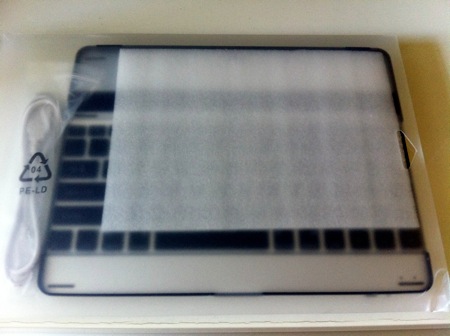 \
\


Setting up connectivity to the iPad 2 is very straightforward and hassle-free. Bluetooth connectivity is touted to last 5-7 hours of continuous usage – pretty decent.
It is moulded into a cover case with dimension of the regular iPad 2. With the construct in full aluminum, it is extremely light weight. After usage, the iPad can be covered, rested on the keypad with rubber cushioned bumpers to prevent any screen scratches. One great surprise is it is also a smart cover by nature – the iPad will be switch off automatically when it is closed with the keyboard case.
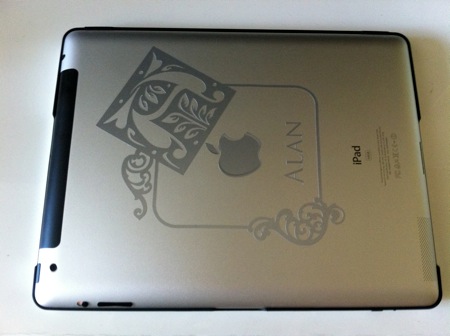
The iPad 2 can be mounted easily either in landscape or portrait orientation with the pre-programmed wedges at the correct reading angle. One slight pity when the iPad is mounted in portrait orientation, it can be alittle wobbly since the CG is off the keyboard area.


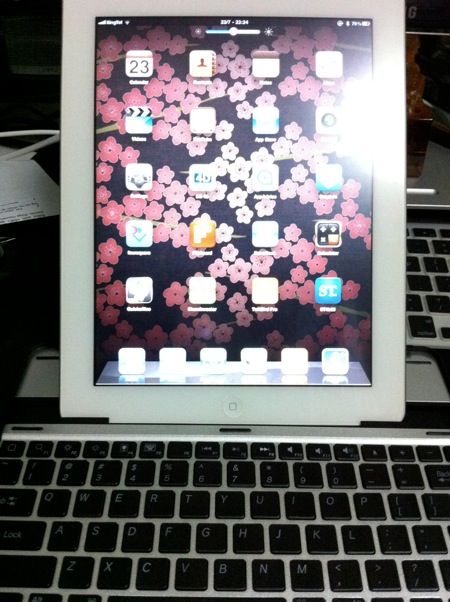
Nevertheless for a price of USD50 (at MicGadget), it is definitely a good buy to save much editing time on the iPad and killing off all those scribble-based notes taking applications in the market.
Read other related posts:
Follow us on:Share this article on:

