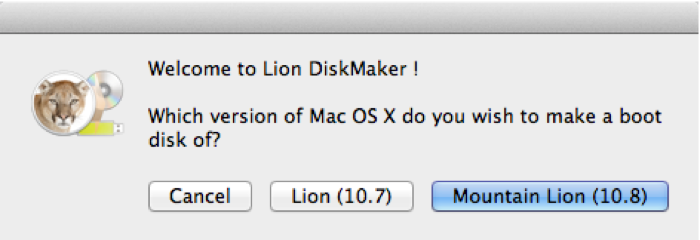During the recent Apple WWDC 2012, Mountain Lion was revealed and fortunately, I am able to redeem a free upgrade of my Lion OSX which came with the new Mac Retina Macbook pro. Installation is pretty straightforward, right from the Mac App Store. Downloading the installation copy took a mere 10mins while the full installation took another 15 mins. Unlike…
Tag: Software Guide
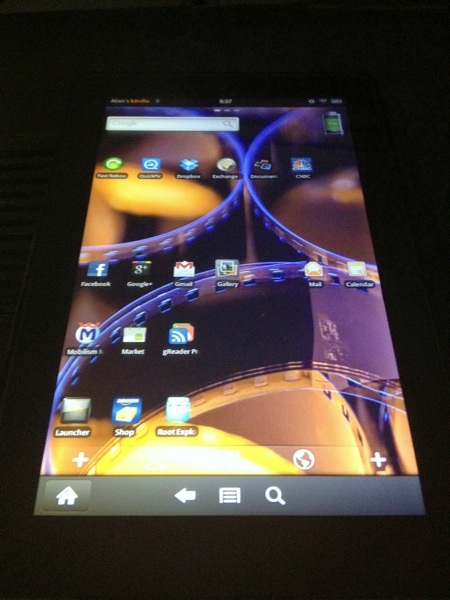
Root Amazon Kindle Fire with new Android Market using a Mac| IT Gadgets & Guides
Finally, after much wait, I laid my hands on the new Amazon Kindle Fire which is based on a customized Android 2.3.4. It is cool for Amazon to pack the kindle into a well cushioned parcel box sealed for overseas shipment. Unboxing the Kindle FIre is very straightforward. Similar to Apple products, there is no complicated mess of guides and…

Share Apps from same AppStore account but sync with different iCloud accounts | Apple iOS 5 setup | Software Tips & Guides
Finally, Apple has release its iOS5 together with new iPhone 4S. Among other new features in iOS, iCloud one of the anticipated creations by Apple in attempt to dominate the cloud offerings against the long time big boys e.g. Amazon and Google. To a regular iOS idevice user from earlier versions, iCloud will present some initial confusion especially on its…
New features in Mac OS X Lion v10.7 vs Snow Leopard v10.6 | Software Guides | IT Software
Back in 20th October 2010, during the Apple’s “Back to the Mac” public event, the preview of Mac OS X v10.7 “Lion” was publicly unveiled. It was a key industry move especially it signify Apple foray to unify App store experience among various platform especially the much awaited mainstream laptop / desktop machines. Mac OS X v10.7 Lion is slated…

Backup and Restore iTunes library and iOS devices backup | Software Guide | Mac, Windows
It always pay to be safe than sorry especially when the PC / Laptop just gives up on you and decided not to boot up. One of the most important stuffs to backup for an avid Apple user is the iTunes Libraries and related files. There are largely 2 methods to backup iTunes: A) The iTunes Method: iTunes introduced a…