Apple Music is officially launched on 1st July 2015 with the release of iOS 8.4 and iTunes 12.2. With Apple Music, Apple is hoping to capture the streaming music market share held by the existing incumbents such as Rdio, Pandora, Slacker and more importantly, Spotify and be a one-stop destination for all things around music.

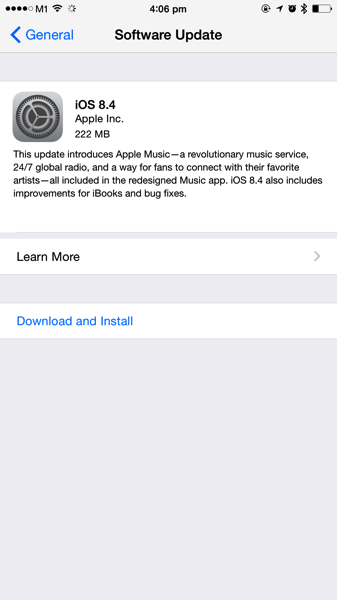
Through Apple Music, one has access to over 30 million tracks including any existing iTunes music library in one master app.

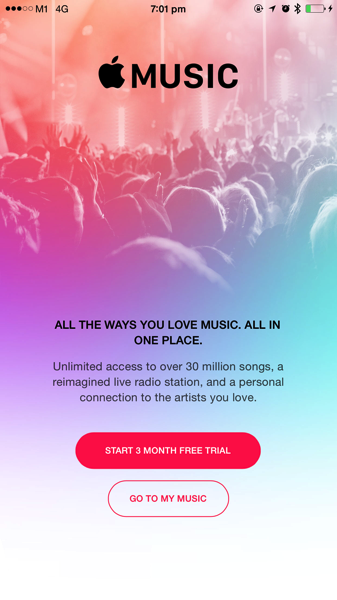
Apple Music is a totally serviceable streaming music service. It incorporates
a. previous free iTunes Radio service
b. previous iTunes Match
c. previous Ping
d. acquired Beats Music streaming service (back in 2014)
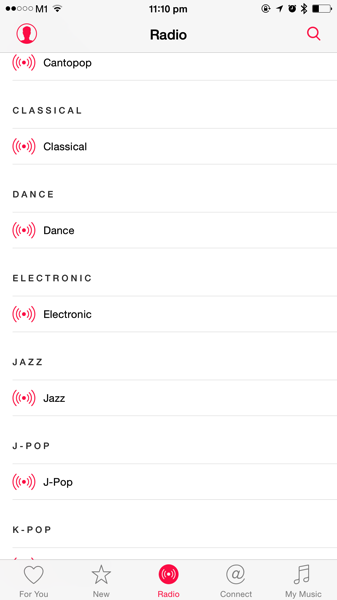
In Singapore, Apple Music costs:
a. S$9.98 per month (one ID)
b. S$14.98 per month (family plan option for up to six people within existing iCloud Family Sharing setup)
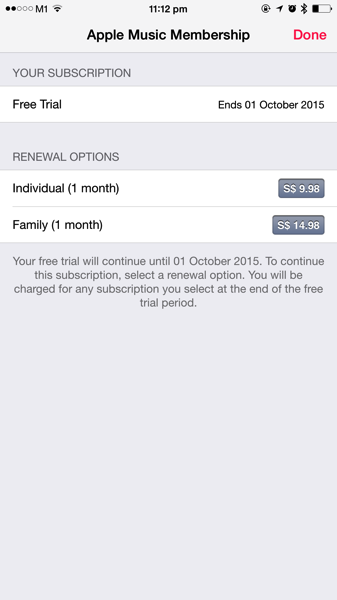
There is also a free version of Apple Music, but you can only use it to play music you’ve purchased from iTunes, listen to Beats 1 and play radio stations with ads.
Now, when you sign up for Apple Music, you get a free three month free trial with full access to all of the features. After that, you’ll be charged unless you cancel
The trick is – You can cancel the auto-renewal by tapping the person icon at the top left, tapping “View Apple ID” and tapping “Manage” under the Subscriptions header.
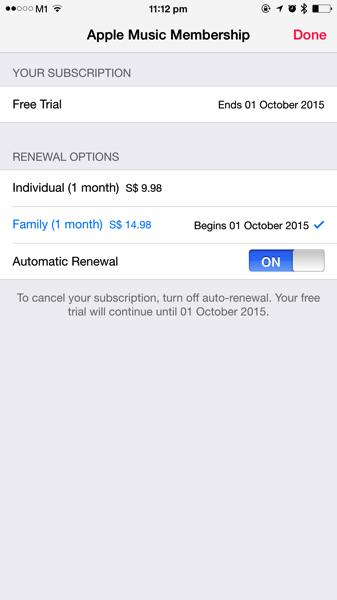
Adding Apple Music albums to a playlist involves some level of navigations:
Method 1:
1. My Music
2. Select ‘Playlists’
3. Add New Playlist
4. For You
5. Search ‘APink’
6. Select Album ‘Secret Garden – EP’
7. Add to a Playlist
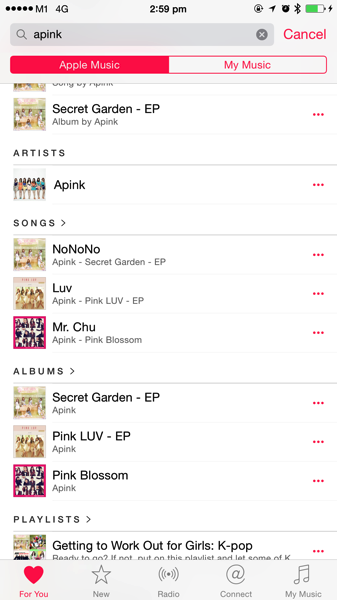
OR
Method 2:
1. My Music
2. Select ‘Playlists’
3. Select specific Playlist
4. Edit Playlist
4. Add Songs
5. Search ‘APink’
6. Select Album ‘Secret Garden – EP’
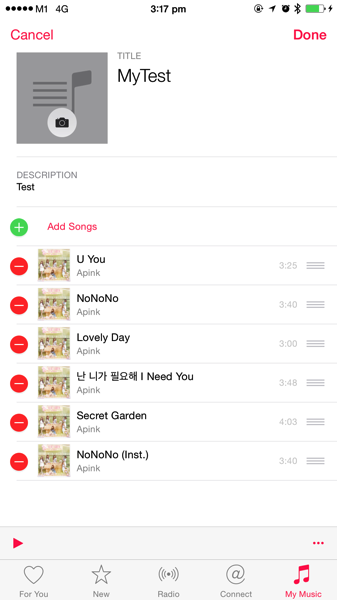
After some struggles to create my own Apple Music playlist, I concluded that there are inherent bugs which Apple still need to fix:
a. Multiple steps to search & add desired album or specific music track(s)
b. No ‘Done’ button after selecting songs to be added
c. Selected the whole album to add but its reflected as ‘1 Song Added to Playlist’
d. Clicking ‘Done’ for Playlist edit, the selected new songs are still not saved into the platlist
e. Upon choosing to Add the whole Album to ‘My Music’, No music is populated. Thus, the newly added Playlist remained empty.
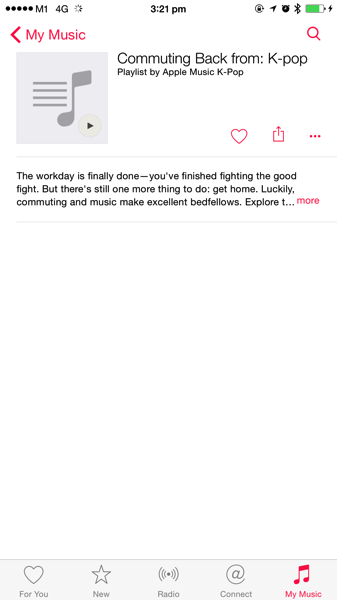
Pros of Apple Music:
a. Hugh music library – Apple Music lets you listen to 30 million songs from the iTunes catalog, plus any music you’ve purchased from iTunes over the years.
b. Relevance – The app’s recommendation system uses both algorithms and humans to pick the perfect tunes for you.
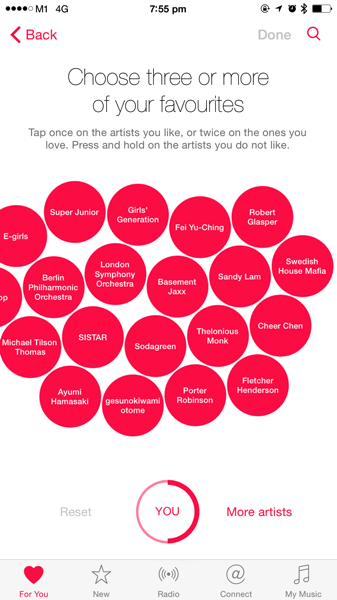
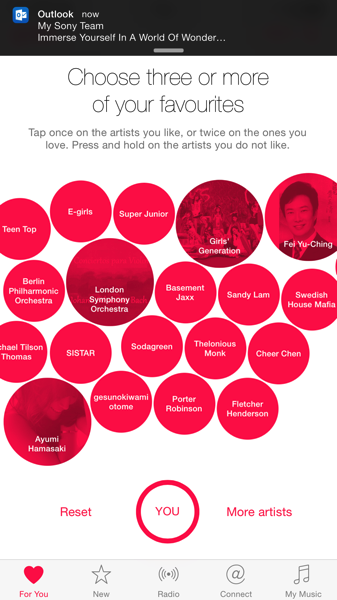
c. Interoperability – To work seamlessly across all iDevices (iPhones, Macbook, iPads)
d. Free 3 months trial
e. Support Family sharing at an affordable additional price
Cons of Apple Music
a. The app’s design is cluttered with too much information and difficult to navigate. iCloud Music Library is complicated and inconsistent, and still buggy.
b. Apple Music on the desktop is not very user friendly – canít do basic actions like click on artists or albums while listening to a song in a playlist.
c. Not available in other OS platform e.g. Android.
You can check the availability of Apple Music, Apple Music Radio, and iTunes Match for your region (as per established under the Apple ID account).
For now, the 3 months free trial will be able to entice Apple users to try out the new Apple Music services. But to be able to migrate users from other mainstream platforms e.g. Spotify, it will need to do much better especially to fix the existing bugs & issues.
Read other related posts:
Follow us on:
Share this article on:

