Earlier this year, Synology Inc. launched Synology DiskStation DS1817+ together with their Expansion Unit DX517. Both are powered by the Intel Atom C2538 CPU offering four x86 cores with AES-NI hardware encryption engine, providing outstanding performance even with encryption. Personally, one of the exciting new features in DS1817+ is the inclusion of a PCIe slot. This…
Tag: NAS
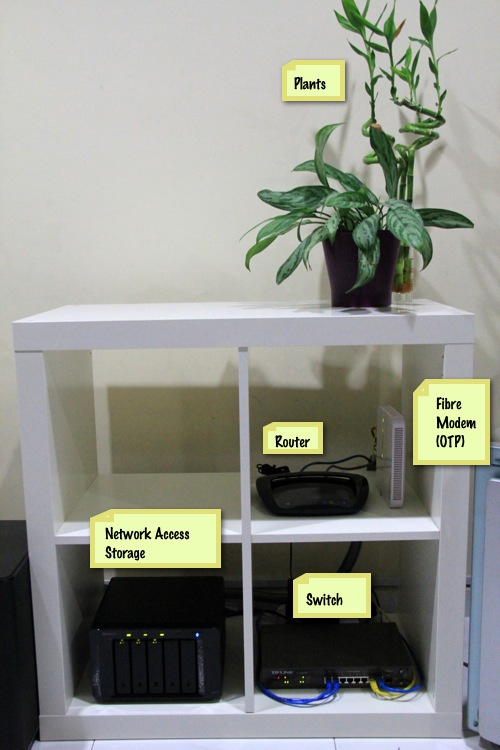
Typical home / SOHO server farm setup with Fibre Broadband service | Hardware Review | IT Gadgets
Finally I have spent some moments to tidy up my own home ‘server farm’ after the arrival of my latest piece of hardware shipped from Taiwan – Managed enterprise switch TL-SG3109. For those who are interested to maximise your Fibre Home Broadband, you can refer to my setup as a straightforward guide: 1) Make sure all the connected devices are Gigabit…

TP-LINK 9 Port Managed Switch TL-SG3109 | Hardware Review | IT Gadgets
When I first had my hands on the Synology DS1511+ NAS (Network Access Storage), it is already one of the fastest enterprise class NAS out there to host my own blog portal. Added the fact that I have also subscribed to M1 Fibre Optics Broadband service, I should be able to maximise the downlink and uplink of the connection of…
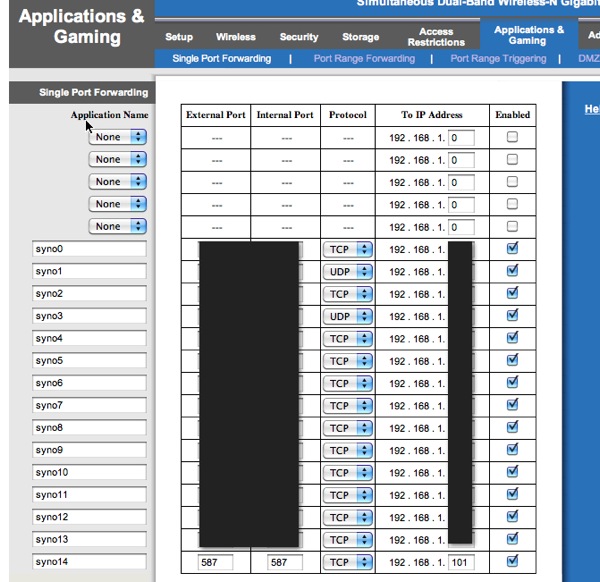
How to setup Dynamic DNS (DDNS) and Access your network devices or storage remotely | Setup Guide | PC Networking
As consumers, we are spoilt for the variety of good broadband pricing plans in Singapore. But one key difference from a Business Plan is the latter can offer static IP. What does it mean for us? For a regular plan with dynamic IP, our router is exposed to the public network with changing IP address i.e. there is not fix…

Western Digital WD vs Seagate Green hard disks – PC Accessories Review
Ever since I started using Network Access Storage (NAS), I have switched to use Green hard disks, in line with an aim to save energy consumption. TO me there is no great difference in performance, at least observable for now when primarily the traffic to my blog is still growing and video streaming is not my key activity. However, there…

How to install WordPress in Synology NAS (Network Access Storage)
Having subscribed to a high speed internet access (Fibre Optic Broadband) with transfer speeds as high as 100Mbps|50mbps with a enterprise grade Synology 1511+ NAS linked in a high performance networking, it is a waste not to setup a self-hosted blog site. And thats precisely what I did – secured my 2nd domain name, configured my DNS services and enabled the…


